Blogger Contact Form From Kcontractr
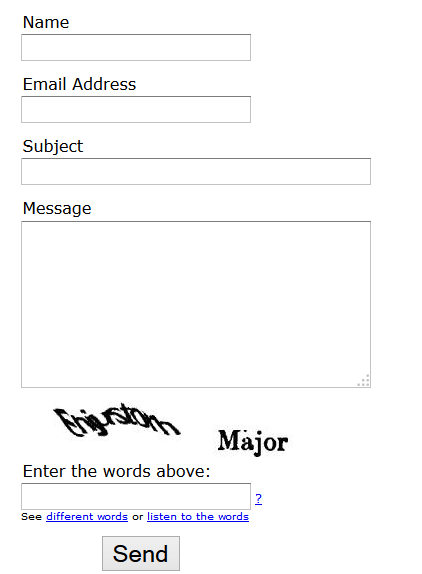
Many blogger are using Blogger contact form which was officially launched in May 16 2013 but there are some disadvantage so the blogger are not satisfied with the official contact form.
While searching other alternative some use Google Forms as a contact form. But there is no captcha, so I suggest you to use kontractr. Kontractr is easy to setup and customization. Include Captach so no spam email. Send message will be retrieved n the email address which you use in the sign up process.
How to Setup Kontactr form.
There are few steps to setup Kcontract form. Please follow the steps given below.
- Go to the kontactr.com
- Click on sign up Top most bar.
- Enter your Name, Desired Username, Email Address and Password to sign up.
- An Confirmation email will be send in your inbox. Log on to your inbox and click on the confirmation link.
Customization.
You can change Colors of contact form as your wish. Click on the customize. Finally you will get the code. Paste the code where you want to locate your contact form.
Missing Something.
There is no option for file upload so this option is lacking. Hope they will take seriously.
Blogger Contact Form From Kcontractr
 Reviewed by Pawan Paudel
on
5/08/2014
Rating:
Reviewed by Pawan Paudel
on
5/08/2014
Rating:
 Reviewed by Pawan Paudel
on
5/08/2014
Rating:
Reviewed by Pawan Paudel
on
5/08/2014
Rating:

No comments: